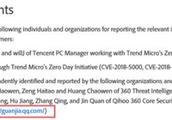The dormancy function of computer, for long unused computer undertook shutting indication, hard disk stops the deepness that turn energy-saving mode, not only managing the sources of energy, return protective facility; But some moment also can appear a few problems, if cannot be waked up after dormancy, cannot move mouse, knock clavier is invalid, can grow to close compulsively by power source key only finally machine!
When you also encounter the problem that cannot wake up, can try the following method to solve.
The element that cannot wake up after computer dormancy has two commonly:
The first it is systematic hardware incompatible, do not support;
The 2nd it is systematic setting reason is brought about.
We see reason of hardware of the first kind of system first.Beginning bill of fare [move] Cmd of the input in the dialog box, enter dialog box of command clew accord with
In the command input of dialog box of clew accord with commands Powercfg -a carriage return.
The computer support in this exemple is dormancy, rapid start, the specification can realize dormancy function.
If do not support, in [there is state of the following Morpheus on this system] in be to cannot see this project.
In the graph, what meaning is S1S2S3? It is to point to here advocate board ACPI namely a level of advanced configuration and power source interface, have kind of 5 kinds of control commonly:
S0 works normally, it is normal moving condition;
S1: Processor (CPU) quit the job, wake up time: 0 seconds, the screen below this mode is shut, indication signal is shut, hard disk stops turn enter on call state;
S2: Power Standby, processor (CPU) shut, wake up time: 0.1 seconds, differ with S1 mode not quite.
S3: Suspend To RAM, the equipment besides memory quits the job, wake up time: 0.5 seconds;
S4: Suspend To Disk, the information in memory writes hard disk, all components stop, wake up time: 30 seconds;
S5: Shutdown, shut completely, namely at ordinary times close plane position.
If encounter the case that the system does not back really, that can upgrade only advocate board BIOS, but this problem was scarcely now.
Right key is clicked [this computer] , choose [management] .
Nod to the left [equipment management implement] , find in right next [systematic equipment] , in content is being played below, right key is clicked [Intel Management Engine Interface] , choose [attribute] .
In attribute dialog box, switch option gets stuck [power source management] on, cancel to tick off anthology [allow the computer to close this facility with managing power source] hind the system is OK after dormancy woke up correctly.