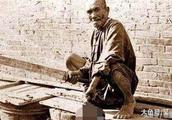Attune of Lightroom use shadow and colour temperature add the dim light of night for the picture, to make the effect more distinct, we teach you to illume with mirror filter lens again streetlight, a thick dim light of night is enveloped on the photograph that days films.
Before adjusting
1. is reduced colour temperature
Guide one piece films the RAW format photograph by day, the sun does not appear to wait to belong to diurnal scenery apparently in the photograph, open in adjusting photograph module. The photograph is acquiescent and colour temperature for 5200, look to yield a picture more resembling film in night, will colour temperature slide block is left move reduce to 2750, let a picture become gloomy and cold.
2. saturation adjusts
Reduce purely colour temperature can let picture colour appear too colourful common, the preference setting in using basic face plate reduces degree of saturation to be able to let a picture look appropriately more natural. Will spend a setting to be colourfully - 56, it is setting of degree of saturation again next - 33, imitate gives scenery to take the baby blue effect below boast in moon.
3. reduces contrast
Diurnal light makes this work originally light comparing is too intense, give the effect that films below darker light for imitate, need reduces the lightness of the picture and contrast. Can complete these operations in basic face plate, reduce exposure slide block to - 0.45, reduce the cost of black slide block again next to - 22.
4. controls dark margin
Open effect face plate finally. Will cut into parts above all after cutting, setting of dark corner pattern is color preferential, avoid to cause an appearance because of deepening dark corner already some shadow attune are destroyed, it is quantitative setting next - 72, intermediate place setting is 67 add dark part for the picture. The tutorial minute that adds illumination effect for streetlight sees on the right side of expert skill.
"Choose the tool of radial filter lens of upper part, will colour temperature the setting is 50, exposure + 3.25, Gao Guang 70, shadow 55, definition 0, degree of saturation 0. Tick off choose retrorse masking option, emergence the setting is 100. the mouse shift comes position of street lamp midpoint, press Shift key to procrastinate outwards use a mouse, found circular adjustment is encircled, imitate gives the effect that lamplight enlightens. Imitate gives the effect that lamplight enlightens..
After adjusting