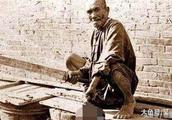1608 mistakes appeared when Win10 system starts Wlan Autoconfig to serve and cannot start. Wlan Autoconfig service is a service that configures wireless network automatically, we are used wireless undertake the setting is the condition that start online to must serve Wlan Autoconfig, appear how does problem of the failure that start return a responsibility? Below small make up share service of the Wlan Autoconfig below Win10 system to cannot start a means of settlement:
1, go up in Win10 system desktop, begin bill of fare. Right key, move.
Next Wlan Autoconfig services cannot start Win10 system how to do - 1
2, input Regedit, again affirmatory.
Next Wlan Autoconfig services cannot start Win10 system how to do - 2
3, fixed position HKEY_LOCAL_MACHINESYSTEMCurrentControlSetservicesNdisuio spreads out in registering watch editor. In on the right side of find DisplayName.
Next Wlan Autoconfig services cannot start Win10 system how to do - 3
4, right key, revise.
Next Wlan Autoconfig services cannot start Win10 system how to do - 4
5, NDIS Usermode I/O Protocol of numeric data instead. Again affirmatory.
Next Wlan Autoconfig services cannot start Win10 system how to do - 5
6, return find Start. Right key, revise.
Next Wlan Autoconfig services cannot start Win10 system how to do - 6
7, numeric data instead 2. Again affirmatory.
Next Wlan Autoconfig services cannot start Win10 system how to do - 7
8, return a desktop, move, input Netsh Winsock Reset, carriage return. Wait for a command to carry out after ending, we need to start computer afresh only.
Next Wlan Autoconfig services cannot start Win10 system how to do - 8